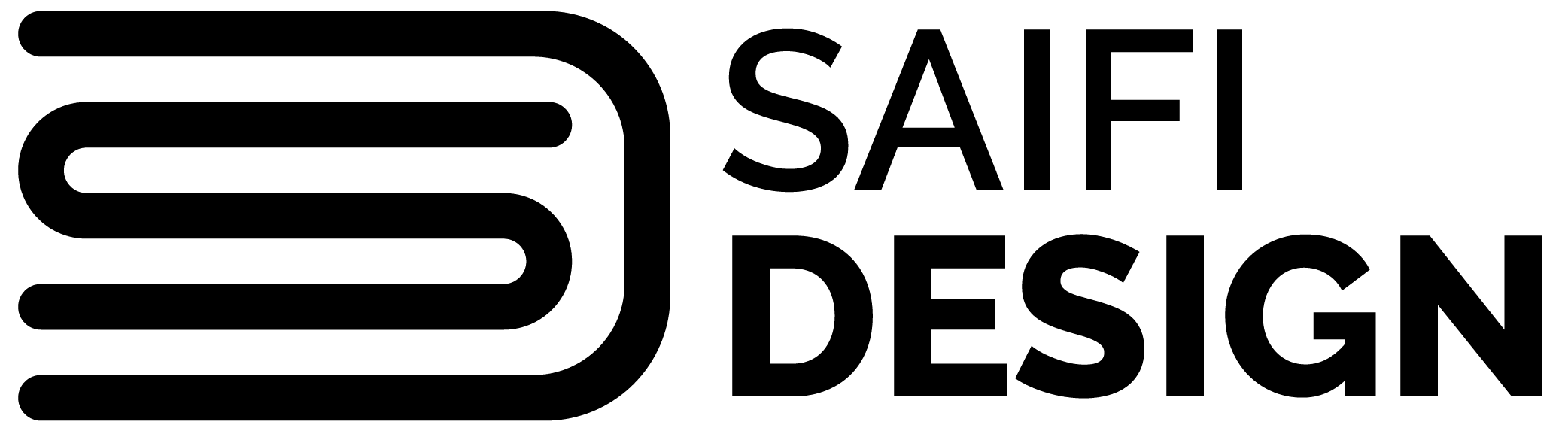Welcome to the future of living! Setting up a smart home can enhance convenience, security, and energy efficiency. Whether you’re a tech-savvy individual or just starting out, this guide will walk you through the essential steps to create a connected, intelligent home environment.
What is a Smart Home?
A smart home uses internet-connected devices to enable remote management and automation of household systems like lighting, heating, and security. These devices often communicate through a central hub and can be controlled via smartphones, tablets, or voice commands.
Benefits of a Smart Home

- Convenience: Control home functions from anywhere.
- Energy Efficiency: Optimize energy usage and reduce bills.
- Security: Enhanced home security features.
- Comfort: Personalized home environment settings.
Planning Your Smart Home
Creating a smart home involves more than just buying and installing devices. Proper planning ensures that you get the most out of your investment, achieve seamless integration, and avoid common pitfalls. Here’s a step-by-step guide to help you plan your smart home effectively.
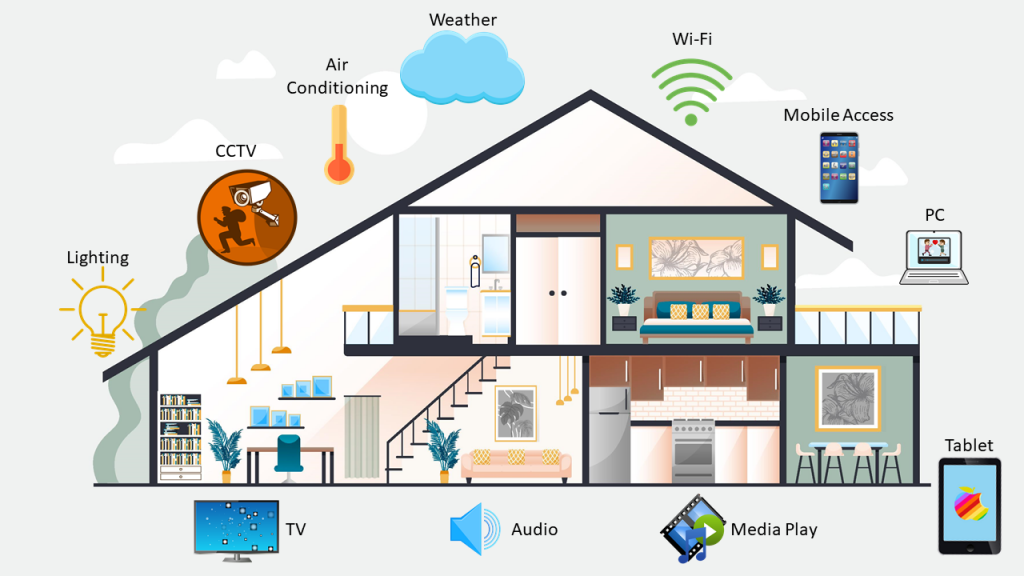
Identify Your Goals
- Convenience: Do you want to automate daily tasks like turning on lights, adjusting the thermostat, or playing music?
- Security: Are you looking to enhance your home security with cameras, smart locks, or alarm systems?
- Energy Efficiency: Do you aim to reduce energy consumption through smart thermostats, lighting, or appliances?
- Entertainment: Are you interested in integrating smart TVs, speakers, and other entertainment systems?
Prioritize Areas
Focus on specific areas of your home where smart technology will have the most impact:

- Living Room: Smart lighting, entertainment systems, and voice assistants.
- Kitchen: Smart appliances, plugs, and leak detectors.
- Bedroom: Smart lighting, thermostats, and sleep trackers.
- Outdoor: Security cameras, smart doorbells, and sprinkler systems.
Choosing a Smart Home Ecosystem

Major Smart Home Platforms
- Amazon Alexa: Compatible with a wide range of devices, ideal for voice control enthusiasts.
- Google Assistant: Excellent integration with Google services and Android devices.
- Apple HomeKit: Best for users with Apple devices, focusing on privacy and security.
- Samsung SmartThings: Versatile hub that works with a broad array of devices.
Consider Compatibility
Ensure the devices you select are compatible with your chosen platform. Mixed ecosystems can lead to compatibility issues.
Essential Smart Home Devices

Smart Hubs
A central hub is often necessary to connect and control all your smart devices. Some popular options include:
- Amazon Echo
- Google Nest Hub
- Apple HomePod
- Samsung SmartThings Hub

Smart Lighting
- Philips Hue: Offers a wide range of smart bulbs and accessories.
- LIFX: Known for vibrant colors and easy setup.
- TP-Link Kasa: Budget-friendly options with robust features.

Smart Thermostats
- Nest Thermostat: Self-learning and energy-efficient.
- ecobee SmartThermostat: Includes a built-in Alexa and room sensors.
- Honeywell Home: Reliable and user-friendly options.

Smart Security
- Ring Doorbell: Video doorbells with motion detection and two-way audio.
- Arlo Pro: Wireless security cameras with cloud storage.
- August Smart Lock: Easy retrofit for existing deadbolts, offering remote access.

Smart Plugs
- Wemo Mini: Compact design with no hub required.
- TP-Link Kasa Smart Plug: Affordable and easy to use.
- Amazon Smart Plug: Seamless integration with Alexa.

Setting Up Your Smart Home

Step-by-Step Guide
- Install the Hub: Set up your central hub according to the manufacturer’s instructions. Connect it to your Wi-Fi network.
- Connect Devices: Add each smart device to your hub. Usually, this involves using a companion app to pair the device with your network and hub.
- Create Routines and Automations: Use the hub’s app to create routines. For example, automate lights to turn on at sunset or the thermostat to lower the temperature when you leave home.
- Voice Control: If using a smart speaker, link it to your hub and devices to enable voice commands.
- Test and Adjust: Test each device to ensure they work correctly. Adjust settings and routines as needed.
Integrating More Devices

As you become comfortable, consider adding more smart devices like:
- Smart Blinds: Automate your window coverings.
- Smart Appliances: Refrigerators, ovens, and washing machines.
- Smart Sprinkler Systems: Optimize watering schedules.
Security and Privacy

Protecting Your Network
- Secure Your Wi-Fi: Use strong passwords and enable WPA3 encryption.
- Regular Updates: Keep your hub and devices updated to protect against vulnerabilities.
- Monitor Permissions: Regularly review the permissions you’ve granted to apps and devices.
Privacy Considerations
- Voice Data: Be aware of how voice data is used and stored.
- Camera Footage: Ensure your security camera footage is encrypted and stored securely.