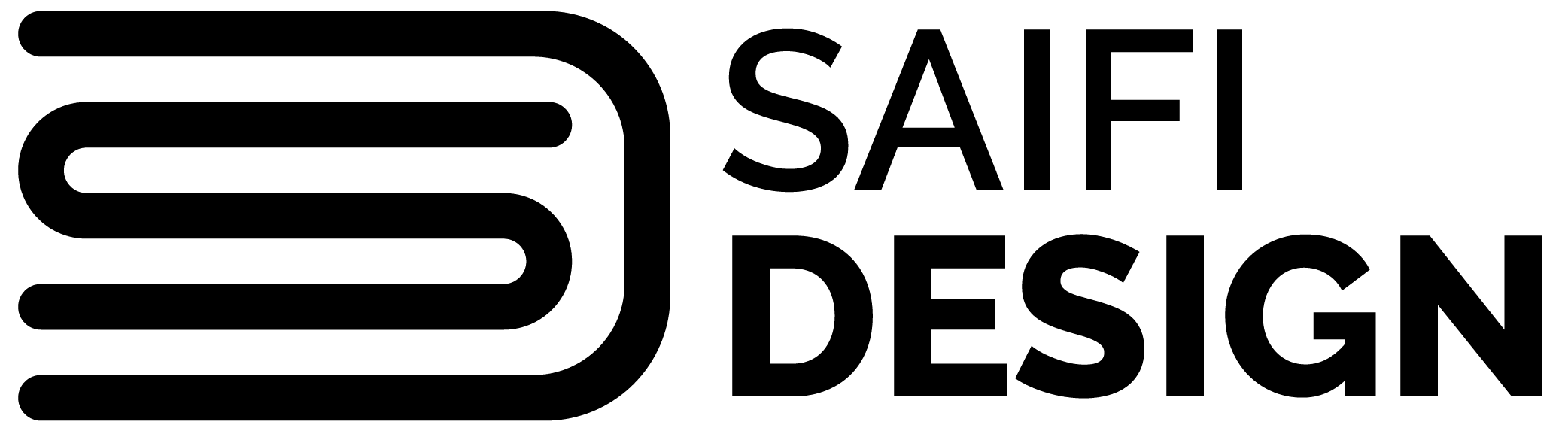A well-thought-out blueprint is crucial for an effective and efficient smart home setup. It helps ensure you have all necessary devices and infrastructure in place, and that your system is easy to manage and expand. Here’s a step-by-step guide to creating your smart home blueprint.
What is a Smart Home?
A smart home uses internet-connected devices to enable remote management and automation of household systems like lighting, heating, and security. These devices often communicate through a central hub and can be controlled via smartphones, tablets, or voice commands.
Assess Your Home Layout

Room-by-Room Analysis
- Living Room: Focus on entertainment systems, smart lighting, and voice assistants.
- Kitchen: Prioritize smart appliances, lighting, and safety devices like smoke detectors.
- Bedroom: Consider smart lighting, thermostats, and sleep aids.
- Bathroom: Think about smart scales, leak detectors, and smart speakers.
- Hallways and Entrances: Plan for security cameras, smart locks, and doorbells.
- Outdoor Areas: Include security systems, smart lighting, and irrigation controls.
Map Device Locations

Lighting
- Living Room: Smart bulbs, light strips, and switches.
- Kitchen: Under-cabinet lighting, main lights, and switches.
- Bedroom: Bedside lamps, ceiling lights, and ambient lighting.
- Hallways: Motion-sensor lights and switches.
Security
- Main Entrance: Smart doorbell, camera, and lock.
- Back Door: Camera and smart lock.
- Garage: Camera and smart garage door opener.
- Perimeter: Outdoor cameras and motion sensors.
Climate Control
- Living Room: Smart thermostat and possibly smart vents.
- Bedroom: Additional room sensors or smart thermostat.
- Bathrooms: Humidity sensors and smart vents.
Entertainment
- Living Room: Smart TV, speakers, streaming devices, and universal remote.
- Bedroom: Smart TV or projector, speakers.
- Home Office: Smart speakers, streaming devices.
Appliances
Focus on specific areas of your home where smart technology will have the most impact:

- Kitchen: Smart fridge, oven, dishwasher, and plugs for small appliances.
- Laundry Room: Smart washer and dryer.
- Outdoor: Smart grill, lawn mower, and sprinkler system.
Utilities
- Utility Room: Smart water heater, leak detectors, and energy monitors.
- Garage: Smart plugs and tools.
Consider Compatibility
Ensure the devices you select are compatible with your chosen platform. Mixed ecosystems can lead to compatibility issues.
Ensure Connectivity

Wi-Fi Coverage
- Router Placement: Central location in the home.
- Mesh Network: Consider a mesh Wi-Fi system to cover larger homes without dead spots.
- Wi-Fi Extenders: Use extenders for areas with weak signals.
Power Supply
- Outlet Accessibility: Ensure each device location has nearby power outlets.
- Smart Plugs: Use smart plugs for non-smart devices.
- Battery Backup: Consider battery backups for critical devices like security systems.

Central Hub Location
- Living Room: Often the best place for a smart home hub or main smart speaker.
- Home Office: If you work from home, this might be a convenient location.
Additional Hubs
- Entertainment Areas: Additional hubs for specific systems like smart TVs or gaming consoles.
- Security: Dedicated hubs for security systems, placed centrally for optimal coverage.

Daily Routines
- Morning Routine: Automate lights to gradually brighten, coffee machine to start brewing, and thermostat to adjust.
- Evening Routine: Dim lights, lock doors, and adjust temperature before bedtime.
- Away Mode: Turn off unnecessary devices, adjust thermostat, and activate security systems when you leave.
Event-Based Automations
- Geofencing: Trigger actions based on your location, such as turning on lights when you arrive home.
- Voice Commands: Set up voice-activated routines for convenience, like “Goodnight” to turn off all lights and lock doors.

Create a Detailed Plan
- Device List: Maintain a list of all smart devices, their locations, and configurations.
- Network Map: Document your Wi-Fi network, including the main router, extenders, and connected devices.
Regular Updates
- Firmware Updates: Schedule regular checks for device firmware updates.
- System Maintenance: Periodically review and adjust settings to ensure optimal performance.

Smart Plugs
- Wemo Mini: Compact design with no hub required.
- TP-Link Kasa Smart Plug: Affordable and easy to use.
- Amazon Smart Plug: Seamless integration with Alexa.

Setting Up Your Smart Home

Step-by-Step Guide
- Install the Hub: Set up your central hub according to the manufacturer’s instructions. Connect it to your Wi-Fi network.
- Connect Devices: Add each smart device to your hub. Usually, this involves using a companion app to pair the device with your network and hub.
- Create Routines and Automations: Use the hub’s app to create routines. For example, automate lights to turn on at sunset or the thermostat to lower the temperature when you leave home.
- Voice Control: If using a smart speaker, link it to your hub and devices to enable voice commands.
- Test and Adjust: Test each device to ensure they work correctly. Adjust settings and routines as needed.
Integrating More Devices

As you become comfortable, consider adding more smart devices like:
- Smart Blinds: Automate your window coverings.
- Smart Appliances: Refrigerators, ovens, and washing machines.
- Smart Sprinkler Systems: Optimize watering schedules.
Security and Privacy

Protecting Your Network
- Secure Your Wi-Fi: Use strong passwords and enable WPA3 encryption.
- Regular Updates: Keep your hub and devices updated to protect against vulnerabilities.
- Monitor Permissions: Regularly review the permissions you’ve granted to apps and devices.
Privacy Considerations
- Voice Data: Be aware of how voice data is used and stored.
- Camera Footage: Ensure your security camera footage is encrypted and stored securely.